Understanding the Sudden Google Traffic Drop After the December 2024 Core Update

If you’ve been experiencing a dramatic drop in your website traffic since the recent Google core update, you’re not alone. Thousands of website owners have reported significant declines in impressions and clicks, leaving many to wonder what caused this shift and how they can recover.
In this article, we’ll explore the potential reasons behind this sudden traffic drop, offer actionable advice to address the issue, and share insights into how you can adapt to Google’s evolving algorithms.

What is the December 2024 Core Update?
Google periodically rolls out core updates to improve the relevance and quality of search results. These updates often lead to significant fluctuations in website rankings as Google reassesses the value and relevance of content.
The December 2024 Core Update appears to have impacted websites across various industries. Websites that once performed well are now struggling to maintain visibility, while others have seen improvements.

Why Did My Traffic Drop?
If your website experienced a decline in impressions and clicks, here are some potential reasons:
- Content Quality: Google’s focus remains on rewarding high-quality, valuable content that addresses user intent. Thin or outdated content may have been deprioritized.
- E-E-A-T (Experience, Expertise, Authority, and Trustworthiness): Content that doesn’t demonstrate authority or trustworthiness may lose rankings.
- Competitor Improvements: Competitors might have optimized their content to align better with Google’s updated guidelines.
- Technical Issues: Problems like slow loading speeds, broken links, or poor mobile usability can impact rankings, especially after core updates.
- Search Intent Changes: User behavior and search intent evolve over time, and Google’s updates often reflect these changes.
What Can I Do to Recover My Traffic?
Here are some actionable steps to address the issue and potentially regain lost traffic:
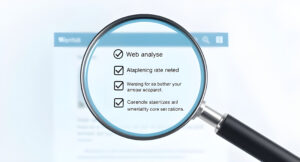 1. Audit Your Content
1. Audit Your Content
- Identify pages with significant traffic drops.
- Update and improve content to make it more comprehensive and relevant to users.
- Remove duplicate or low-value pages.
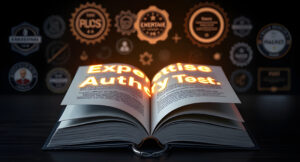
2. Focus on E-E-A-T
- Showcase your expertise and authority in your niche.
- Include author bios, credible references, and case studies to build trustworthiness.
- Secure your website with HTTPS and provide accurate contact details.

3. Enhance User Experience
- Optimize your site for speed and mobile responsiveness.
- Simplify navigation and reduce intrusive ads.
- Ensure your site’s structure aligns with user intent.
4. Engage With the Community
- Share your experiences in forums or communities where SEO professionals discuss updates.
- Publish case studies or articles (like this one!) to build authority and attract backlinks.
5. Submit Feedback to Google
If you believe your site was unfairly affected, use the feedback feature in Google Search Console to report the issue.
Final Thoughts
Recovering from a Google core update can be challenging, but it’s not impossible. By focusing on creating valuable content, enhancing user experience, and adapting to Google’s guidelines, you can regain your lost traffic and strengthen your website for future updates.
Have you experienced a traffic drop? Share your thoughts and recovery strategies in the comments below. Let’s navigate this together!





