AVIF to JPG Converter
Transform your AVIF images into high-quality JPG files effortlessly. No email required, unlimited conversion, and supports files up to 50 MB.
AVIF to JPG Converter
Upload your AVIF image and convert it to JPG format easily.
Share Our Tool
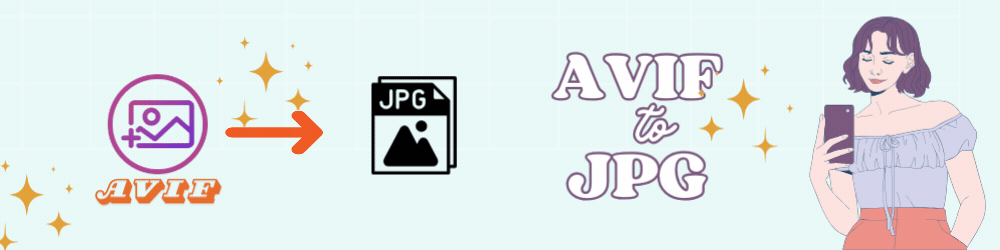
How to convert AVIF to JPG
- Choose an AVIF image from your device.
- Upload the image using the “Upload Image” button.
- Wait for the conversion to complete.
- Download your converted JPG image.
How can I convert AVIF to JPG for free?
- Select an AVIF image from your device.
- Click on the “Upload Image” button to start the conversion process.
- Once converted, simply download the JPG image.
- No registration or email required. It’s completely free!
Features of Our AVIF to JPG Converter
- High-Quality Output: Get the best possible JPG quality from your AVIF images.
- Fast Conversion Speed: Convert your images in seconds.
- Unlimited Conversions: No limits on the number of conversions.
- Secure and Private: Your files are deleted from our servers after conversion.
- User-Friendly Interface: Easy to use with a clean and simple design.
Frequently Asked Questions
Is the AVIF to JPG conversion free?
– Yes, our AVIF to JPG converter is completely free to use. No registration or email required.
What is the maximum file size for conversion?
– You can upload and convert AVIF files up to 50 MB in size.
How can I ensure my images are secure?
– We prioritize your privacy. All uploaded files are deleted from our servers after the conversion is complete.
What is AVIF, and why should I convert it to JPG?
– AVIF is a modern image format that provides excellent compression and quality. However, JPG is more widely supported across devices and platforms, making it easier to share and use your images.
AVIF to JPG Converter
Convert AVIF to JPG easily with our free online tool. Quick, efficient, and high-quality image conversions. Try it now for the perfect image format swap!
Introduction to AVIF and JPG File Formats
AVIF (AV1 Image File Format) and JPG (Joint Photographic Experts Group) are popular formats for storing images. While JPG has been a favorite for its compatibility and widespread use, AVIF is a newer format that offers better compression and image quality.
Benefits of Converting AVIF to JPG
Improved Compatibility and Accessibility
Converting AVIF to JPG enhances compatibility with a wider range of devices and platforms that may not fully support AVIF yet. This ensures your images are accessible to a larger audience without compatibility issues.
Reduced File Size and Storage Requirements
One major advantage of converting AVIF to JPG is the reduction in file size without compromising image quality. This helps save valuable storage space on your devices and website servers, leading to faster loading times and improved user experience.
How to Use Our AVIF to JPG Converter Tool
Upload your AVIF file:
Click the ‘Choose File’ button to upload your AVIF image.Select JPG as the output format:
Ensure JPG is chosen as the output format.Click ‘Convert’:
Start the conversion process and download your newly converted JPG image.
How to Choose the Right AVIF to JPG Converter
Factors to Consider When Selecting a Converter
When choosing an AVIF to JPG converter, consider factors such as conversion speed, ease of use, batch conversion capabilities, cost (if applicable), and output image quality. Select a converter that meets your specific needs and preferences.
Popular AVIF to JPG Conversion Tools
There are several popular AVIF to JPG conversion tools available, such as our AVIF to JPG Converter, Online Converter, and ImageMagick. These tools offer different features and functionalities, so explore your options and choose the one that best suits your requirements.
Step-by-Step Guide on Converting AVIF to JPG
Installation and Setup of the Chosen Converter
After selecting a converter, follow the installation instructions provided by the tool’s website. Once installed, launch the converter and familiarize yourself with its interface and settings to ensure a smooth conversion process.
Converting Single and Batch Files
To convert a single AVIF file to JPG, simply select the file, choose JPG as the output format, and initiate the conversion process. For batch conversions, select multiple AVIF files and configure the settings accordingly before converting them to JPG format in one go.
Best Practices for Optimizing JPG Files After Conversion
Adjusting Image Quality Settings
After converting your images from AVIF to JPG, fine-tune the image quality settings to strike a balance between file size and visual clarity. Experiment with different quality levels to find the optimal setting for your needs.
Resizing and Compressing JPG Images for Web
To optimize your JPG files for the web, consider resizing them to appropriate dimensions and compressing them further without compromising image quality. This can significantly improve loading times and user experience on websites.
Comparing Image Quality and File Size Between AVIF and JPG
Visual Comparison of AVIF and JPG Images
Examine the visual differences between AVIF and JPG images to understand how each format handles compression and color reproduction. This comparison can help you decide which format to use for different types of images.
Analysis of File Size Differences
Explore the variations in file sizes between AVIF and JPG images to determine the impact on storage space and loading speeds. Understanding these differences can guide your decisions when choosing between the two formats.
Troubleshooting Common Issues During AVIF to JPG Conversion
Handling Conversion Errors and Glitches
Encountering errors or glitches during the AVIF to JPG conversion process is not uncommon. Troubleshoot these issues by verifying file integrity, updating software, and exploring alternative conversion methods.
Resolving Compatibility Issues with Converted Files
Ensure your converted JPG files are compatible with various platforms and devices. Address any compatibility issues by checking file formats, metadata, and color profiles to guarantee seamless display across different environments.
Future Trends in Image File Formats: AVIF vs JPG
Emerging Technologies and Advancements in Image Formats
Stay informed about the latest advancements in image file formats, including the rise of AVIF and potential updates to the JPG format. Embrace emerging technologies to enhance image quality, compression efficiency, and overall user experience.
Potential Impact on the Use of AVIF and JPG in the Future
Consider how evolving trends in image formats may influence the widespread adoption of AVIF over JPG in the future. Stay adaptable to these changes and evaluate the benefits of each format based on evolving industry standards and user preferences.